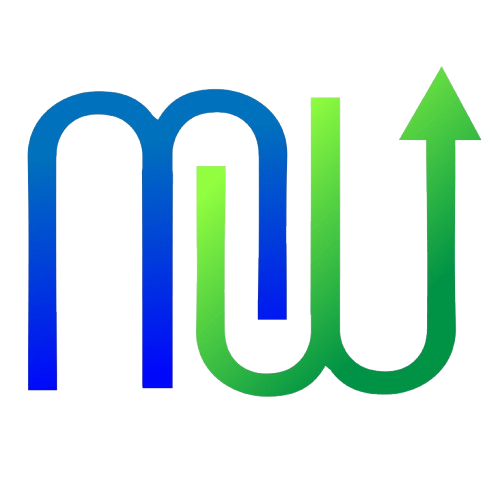Deeper Dive: Our Top Tested Picks
In the ever-evolving landscape of digital marketing, email remains a powerful tool for businesses of all sizes. With the right email marketing software, companies can effectively manage their contact lists, design compelling emails, and track engagement metrics. Here, we present our top tested picks for email marketing software, each tailored to different needs and expertise levels.
Best Overall: HubSpot Marketing Hub
Pros & Cons
Pros:
- CRM integration included
- Vast selection of social media management options
- Stellar marketing automation
- Offers integrations with other HubSpot solutions
Cons:
- Confusing and expensive pricing tiers
- Steep learning curve
Why We Picked It
HubSpot Marketing Hub is more than just an email marketing tool; it’s a comprehensive martech platform that integrates essential features for small to midsize businesses. Its focus on tracking and optimizing the entire customer journey makes it competitive with enterprise-grade products like Salesforce.
Who It’s For
HubSpot is ideal for businesses seeking a single solution that integrates CRM, email, and other marketing features. However, if you already have a CRM in place, HubSpot may be overkill, and its pricing can be a barrier for smaller operations.
Specs & Configurations
Best for Robust Reporting and Analytics: Klaviyo
Pros & Cons
Pros:
- Excellent reporting tools
- Exhaustive list of templates for all core features
- Visually oriented for ease of use
Cons:
- Somewhat limited customer support options
- Requires email marketing proficiency to be most effective
Why We Picked It
Klaviyo excels in providing robust e-commerce features and targeted solutions for various industries. Its comprehensive feature set and exceptional reporting capabilities make it a standout choice for data-driven marketers.
Who It’s For
Klaviyo is best suited for experienced sales teams familiar with email marketing. Beginners may find the platform overwhelming, especially given its lack of phone support.
Specs & Configurations
Best for Experienced Marketers: Campaigner
Pros & Cons
Pros:
- Productivity-focused UI
- Versatile templates and options
- Comprehensive online resources and onboarding
- Useful automation tools
- 24/7 support
Cons:
- Lacks a free version
- Complex and unintuitive workflow automation
Why We Picked It
Campaigner offers a highly customizable email marketing solution with a powerful workflow designer. Its competitive pricing and extensive integration options make it a strong choice for businesses looking to scale their email campaigns.
Who It’s For
Campaigner is ideal for midsize or larger businesses that require a robust email marketing system capable of handling mass campaigns.
Specs & Configurations
Best for Marketing With E-Commerce: Mailchimp
Pros & Cons
Pros:
- Full marketing hub
- Extremely easy to use
- Convenient email templates and helpful reports
- Improved AI recommendations and automation
- Respectable free tier
Cons:
- Lower pricing tiers offer fewer features than before
- Relatively expensive
Why We Picked It
Mailchimp has evolved from a simple email marketing tool to a comprehensive marketing hub, integrating CRM and website-building features while maintaining a user-friendly interface.
Who It’s For
Mailchimp is perfect for businesses seeking a market-leading email marketing solution. However, those looking for a fully integrated digital marketing package may want to explore other options.
Specs & Configurations
Best for Small Business Marketing Automation: Brevo
Pros & Cons
Pros:
- Simple and easy to use
- Great email builder and template customization
- SMS and WhatsApp marketing support
- Good range of automation and integrations
- Free tier available
Cons:
- Limited landing pages
- Some features use credits and cost extra
- Occasionally lethargic loading
Why We Picked It
Brevo has transformed from a basic email marketing tool to a comprehensive marketing hub, offering built-in CRM features and advanced automation capabilities at an attractive price point.
Who It’s For
Small to midsize businesses looking to start their email marketing journey will find Brevo a valuable partner, although it may not fully meet the needs of larger enterprises.
Specs & Configurations
Best for Beginners: iContact
Pros & Cons
Pros:
- Highly accessible for beginners
- Wide variety of email-building tools and resources
- Useful metrics
- Helpful anti-spam controls
- Appealing interface
Cons:
- Limited CRM functionality
- Few automation and landing page offerings in Standard plan
- No longer offers a forever-free plan
Why We Picked It
iContact is designed for newcomers to email marketing, featuring AI-powered content generation and a user-friendly drag-and-drop email creation tool.
Who It’s For
Beginners will appreciate iContact’s intuitive design and helpful features, although it lacks robust built-in CRM capabilities.
Specs & Configurations
Best for Existing Zoho Customers: Zoho Campaigns
Pros & Cons
Pros:
- Well-designed campaign and marketing tools
- Convenient integration with Zoho services
- Outstanding reports feature
Cons:
- Some dated template designs
- Initial setup takes time
- Could be costly for some SMBs
Why We Picked It
Zoho Campaigns integrates seamlessly with Zoho CRM, making it an attractive option for businesses already using Zoho’s suite of applications.
Who It’s For
Businesses looking for an integrated suite of applications will benefit from Zoho’s offerings, although standalone email marketing solutions may be more suitable for others.
Specs & Configurations
Best for Basic Campaigns and Newsletters: Campaign Monitor
Pros & Cons
Pros:
- Versatile email templates
- Easy-to-use WYSIWYG interface
- Simple automation tool
- Good SMB analytics
Cons:
- Difficult contact importing when matching custom fields
- Importing HTML templates doesn’t always work
- Lacks live support chat
Why We Picked It
Campaign Monitor is a straightforward email marketing system that allows users to create and track campaigns without unnecessary complexity.
Who It’s For
Small organizations just starting with email marketing will find Campaign Monitor’s simplicity appealing, though it may not scale well for more sophisticated needs.
Specs & Configurations
Best for Small Audience Marketing: Constant Contact
Pros & Cons
Pros:
- Intuitive and elegant UI
- Wide range of third-party integrations
- Superior email deliverability rate
Cons:
- Templates don’t offer much flexibility
- Relatively expensive for large contact lists
- Lacks multi-channel automation
Why We Picked It
Constant Contact focuses on email marketing for small businesses, providing essential tools and integrations for effective campaigns.
Who It’s For
E-commerce retailers starting out will find Constant Contact’s features useful, though it may become costly as contact lists grow.
Specs & Configurations
Best for Beginners with Limited Resources: Omnisend
Pros & Cons
Pros:
- High-quality newsletter templates and email builder
- User-friendly tools for small and midsize marketers
- Excellent customer support
- Affordable plans
Cons:
- SMS costs can quickly add up
- Comparatively weak analytics and automation
Why We Picked It
Omnisend offers a full-featured email marketing system that is simple to use, with a focus on templates and multi-channel campaigns.
Who It’s For
Email marketing novices will appreciate Omnisend’s user-friendly design, although more experienced marketers may find its analytics lacking.
Specs & Configurations
Buying Guide: The Best Email Marketing Software for 2024
What Is Email Marketing Software?
Email marketing software helps manage contact lists, design emails, and track engagement metrics. Options range from simple text-based templates to complex HTML designs, making it accessible for businesses of all sizes.
Does Email Marketing Still Work in 2024?
Despite the rise of social media and other channels, email remains a crucial marketing tool. With billions of emails sent daily and a growing user base, email marketing continues to deliver high ROI.
What Does Email Marketing Cost?
Costs vary widely, with many services offering free plans or low-cost options for small lists. High-volume plans can also be negotiated directly with sales representatives.
How to Get Started With Email Marketing
Getting started is straightforward, especially with free trials available. Consider user interface, tech support, and regulatory compliance when choosing a service.
Does Email Marketing Work With Mobile Devices?
With the majority of emails opened on mobile devices, it’s essential to ensure your email marketing software is optimized for mobile viewing.
Can Email Marketing Integrate with Other Software?
Integration with CRM and e-commerce tools is increasingly common, allowing for a more cohesive marketing strategy.
How Does Email Marketing Use AI?
AI enhances email marketing through improved audience segmentation, content personalization, and automation capabilities.
How Can Email Campaigns Be Customized?
Custom autoresponders and workflows allow for tailored communication based on user actions, enhancing engagement and conversion rates.
Solidifying Your Email Marketing Strategy
Tracking metrics and making adjustments based on data is crucial for successful email campaigns. A/B testing and multivariate testing can help refine your approach.
By understanding the unique features and benefits of each email marketing software, businesses can make informed decisions that align with their marketing goals and customer engagement strategies.