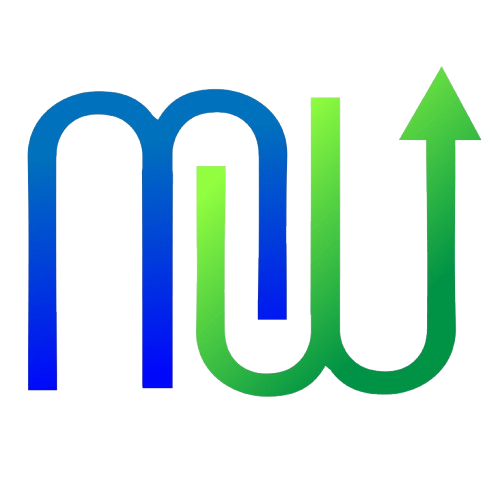The Hidden Costs of Document Management in Business
In the fast-paced world of business, time is money. Yet, many organizations find themselves losing both due to inefficient document management practices. In the United States alone, offices consume a staggering 12.1 trillion sheets of paper each year. This excessive reliance on paper not only drains resources but also fails to enhance productivity or revenue. As businesses grapple with the challenges of managing documents, the need for effective solutions becomes increasingly apparent.
The Role of Document Management Software (DMS)
Document management software (DMS) is designed to streamline and automate the myriad tasks associated with document handling. From creation and receipt to storage, editing, and tracking, DMS solutions significantly reduce the reliance on paper while minimizing errors. By digitizing documents, businesses can enhance their operational efficiency, leading to improved productivity and cost savings.
Moreover, modern DMS solutions align with global sustainability efforts by reducing paper consumption, thereby supporting companies’ green initiatives. As organizations strive to meet environmental goals, adopting a DMS can be a crucial step toward a more sustainable future.
Exploring the Best Document Management Systems
With numerous DMS options available, it’s essential to identify the best solutions tailored to specific business needs. Here’s a quick overview of some of the top document management systems currently on the market:
Best Overall: PandaDoc
- Price: $19 to $49/user/month (paid annually)
- Best for: SMBs and enterprises
- Ease of Use: 4.7/5
- Functionality: 4.7/5
- Free Trial: Yes (14 days)
PandaDoc stands out for its robust features that extend beyond basic document management. With built-in eSignature functionality and a vast library of over 1,000 editable templates, PandaDoc enables users to create professional documents efficiently. Its advanced analytics and tracking capabilities further enhance document management, making it a top choice for businesses.
Best Advanced Digital Asset Management: Bynder
- Price: Not provided by the vendor
- Best for: Midsize businesses and enterprises
- Ease of Use: 4.6/5
- Functionality: 4.3/5
- Free Trial: Yes (14 days)
Bynder excels in digital asset management, offering tools for branding and creative workflows. Its document management module includes essential features for organizing and sharing documents, making it ideal for marketing teams.
Best for Sales Agreements: DocuSign
- Price: $10 to $40/user/month (paid monthly)
- Best for: SMBs and enterprises
- Ease of Use: 4.7/5
- Functionality: 4.4/5
- Free Trial: Yes (30 days)
DocuSign is synonymous with eSignatures, providing a comprehensive suite for managing agreements and contracts. Its integration capabilities with various platforms streamline the contract lifecycle, making it a favorite among sales teams.
Best with AI Assistant: Microsoft 365
- Price: $8.25/month (flat rate)
- Best for: Small businesses
- Ease of Use: 4.7/5
- Functionality: 4.2/5
- Free Trial: Yes (30 days)
Microsoft 365 combines familiar office applications with cloud-based functionality, allowing for seamless document creation and collaboration. While it may lack some advanced DMS features, its integration with Microsoft tools makes it a versatile choice for smaller teams.
Best for Legal Pros: Legito
- Price: Free/up to 10 users; from $1,100/10 users/month (paid annually)
- Best for: Legal teams
- Ease of Use: 4.9/5
- Functionality: 4.8/5
- Free Trial: Yes (30 days)
Legito is tailored for legal professionals, offering automation features and document templates specifically designed for legal documents. Its smart document workspace simplifies the drafting and management of legal documents.
Best Native Cloud Infrastructure: Dropbox Business
- Price: From €9.99/user/month (paid annually)
- Best for: SMEs and enterprises
- Ease of Use: 4.6/5
- Functionality: 4.8/5
- Free Trial: Yes (30 days)
Dropbox has evolved from a simple file hosting service to a comprehensive document management solution. Its native cloud infrastructure and collaborative tools make it a strong contender for businesses looking to streamline document workflows.
Best for Enterprises: DocuWare
- Price: From $300/4 users/month
- Best for: SMEs and enterprises
- Ease of Use: 4.6/5
- Functionality: 4.8/5
- Free Trial: Yes
DocuWare focuses on enterprise-level document management, offering advanced features such as intelligent indexing and secure cloud storage. Its robust capabilities make it suitable for organizations with complex document management needs.
Best with a Classic UI: FileHold
- Price: From $30/5 users/month
- Best for: Midsize companies to enterprises
- Ease of Use: 4.6/5
- Functionality: 4.8/5
- Free Trial: Yes (10 days)
FileHold provides a traditional user interface while offering comprehensive document management features. Its focus on workflow automation makes it ideal for larger organizations looking to streamline document approval processes.
Best Open-Source Option: LogicalDoc
- Price: Business, Enterprise, and Cloud (prices upon request); Free version available
- Best for: SMBs and enterprises
- Ease of Use: 4.6/5
- Functionality: 4.7/5
- Free Trial: Yes
LogicalDoc offers an open-source solution for businesses seeking flexibility and customization. Its comprehensive feature set caters to various industries, making it a versatile choice for document management.
Best for Midsize Businesses: Bitrix24
- Price: From $49/5 users/month; Free version available
- Best for: Midsize businesses to enterprises
- Ease of Use: 4.0/5
- Functionality: 4.1/5
- Free Trial: Yes
Bitrix24 combines document management with CRM and project management tools, making it a comprehensive solution for midsize businesses. Its collaborative features enhance team productivity and streamline document workflows.
Understanding Document Management Software (DMS)
At its core, document management software is designed to automate and streamline the entire document lifecycle. This includes the creation, receipt, storage, editing, and tracking of documents in an electronic format. By leveraging advanced technologies, such as artificial intelligence, modern DMS solutions can extract data, automate classifications, and provide analytics that enhance productivity.
Key features of DMS include:
- Archiving and Retention: Efficiently store data that is not actively used.
- Collaboration: Facilitate sharing and editing of files among team members.
- Compliance Tracking: Monitor regulatory changes and maintain reporting standards.
- Classification System: Tag documents for quick retrieval.
- Document Generation: Automatically create templates for various document types.
- Document Tracking: Streamline negotiation and signing processes.
- AI Functionality: Utilize AI for data extraction and pattern recognition.
- Workflow Automation: Simplify document management processes.
- eSignature: Enable secure online signing without physical paperwork.
- File Recovery: Restore lost files from backups.
- Offline Mode: Sync changes made offline once reconnected.
- Text Recognition: Convert printed or handwritten text from scanned documents.
- Version Control: Maintain and restore previous document versions.
Choosing the Right DMS for Your Business
Selecting the best document management software requires careful consideration of your organization’s specific needs. Here are some tips to guide your decision:
- Evaluate Demos and Trials: Start with systems that offer free trials or demos to assess usability and functionality.
- Industry-Specific Solutions: Look for DMS tailored to your industry to ensure it meets your unique requirements.
- Feature List: Create a list of essential features and use it to filter potential DMS options.
- Scalability: Choose software that can grow with your business, allowing for easy upgrades and additional resources.
- User Reviews: Read user feedback to gain insights into the strengths and weaknesses of each system.
Embracing a Paperless Future
Transitioning to a digital document management system not only enhances efficiency but also contributes to environmental sustainability. By reducing paper consumption, businesses can lower their carbon footprint and support global efforts against deforestation.
As organizations navigate the complexities of document management, selecting the right DMS can transform workflows, improve collaboration, and ultimately drive business success. Whether you prioritize eSignature capabilities, advanced analytics, or user-friendly interfaces, the right document management software can significantly impact your organization’s productivity and profitability.