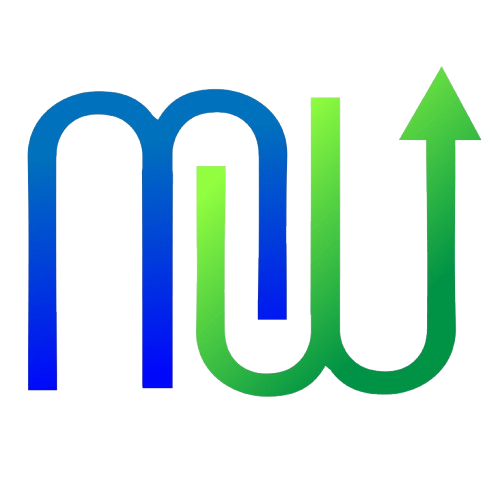Don’t Forget to Submit the Annual Life Certificate: Ensuring Uninterrupted Pension Payments
For pensioners, ensuring a steady flow of income is paramount, especially in their golden years. One crucial step in this process is the submission of the Annual Life Certificate, also known as the Digital Life Certificate (DLC). This certificate is essential for maintaining uninterrupted pension payments.
Important Dates for Submission
Pensioners aged 60 and above can submit their life certificates from November 1 to November 30 each year. However, super senior citizens aged 80 and above have an extended window, allowing them to submit their certificates from October 1 to November 30 annually. Missing these deadlines could lead to delays in pension disbursement, making it vital for pensioners to stay informed and proactive.
What is Jeevan Pramaan?
Jeevan Pramaan is a pioneering initiative that provides a digital life certificate for pensioners. Launched by Prime Minister Narendra Modi in November 2014, this system utilizes biometric authentication linked to the pensioner’s Aadhaar number. The introduction of Jeevan Pramaan has simplified the process of submitting life certificates, making it more accessible and efficient for pensioners across the country.
Annual Life Certificate: Submission Deadlines
To ensure that pension payments continue without interruption, it is crucial to submit the Jeevan Pramaan by the stipulated deadlines. Pensioners must be aware of these timelines and prepare their documentation in advance to avoid any last-minute rush.
Methods to File the Digital Life Certificate (DLC)
There are several methods available for pensioners to submit their Digital Life Certificate:
- Biometric Authentication: This method includes face, fingerprint, and iris recognition.
- Video-based Customer Identification Process (V-CIP): This method is facilitated by banks, allowing pensioners to authenticate their identity through video calls.
Prerequisites for DLC Generation
Before proceeding with the submission of the DLC, pensioners must ensure they have the following prerequisites:
- Aadhaar Number: This must be registered with the pensioner’s account in the Pension Disbursing Agency (PDA), which can be a bank or post office.
- Type of Pension: Specify whether it is a family pension or a regular pension.
- Existing Mobile Number: The mobile number must be linked to the Aadhaar account.
- PPO Number: This is the Pension Payment Order number.
- Sanctioning Authority and Disbursing Agency: Details of the authority that sanctioned the pension and the agency disbursing it.
- Account Number: The pension account number.
For biometric authentication using fingerprint or iris, a PC or laptop with Windows is required. For face authentication, an Android mobile or tablet with version 9 and above, along with internet connectivity, is necessary. Biometric devices are not required for face authentication or V-CIP.
Submitting the Digital Life Certificate (DLC) through Aadhaar Face Authentication
Pensioners can conveniently submit their life certificates using the Face Authentication Technology based on the Aadhaar database. This process is particularly beneficial as it allows anyone with an Android smartphone to submit a DLC.
Step-by-Step Process:
-
Download the Required Apps: Go to the Google Play Store and search for the "Aadhaar Face RD (Early Access) Application" from UIDAI. Install this app, as it is essential for the background process of the Jeevan Pramaan Application.
-
Access the Jeevan Pramaan App: After installing both applications, pensioners should access the "Jeevan Pramaan" app from the Google Play Store.
-
Operator Authentication: On the "Operator Authentication" screen, enter the following mandatory details:
- Aadhaar Number
- Phone Number
- Email Address
After filling in these details, submit the OTP sent to the registered mobile number and email.
-
Face Scan Process: After OTP verification, the app will prompt the operator to provide their name as per Aadhaar and proceed to scan their face. The app will display guidelines for the face scan, which must be read carefully before proceeding.
-
Pensioner Authentication: Once the operator authentication is complete, the pensioner will be directed to the "Pensioner Authentication" screen. Here, they must fill in their details, including:
- Full Name as per Aadhaar
- Type of Pension
- Sanctioning Authority
- Disbursing Agency
- PPO Number
- Account Number (pension)
The face scanning process will then begin, and upon successful submission, the DLC will be generated. The pensioner will receive a Pramaan ID, which can be used to download a PDF copy of the certificate from the Jeevan Pramaan website.
Important Points to Note:
- The operator authentication is a one-time process.
- The pensioner can act as the operator.
- One operator can generate multiple DLCs for different pensioners.
By following these steps, pensioners can ensure that their Digital Life Certificate is submitted seamlessly, allowing them to continue receiving their pension without any interruptions. Staying informed and prepared is key to navigating the requirements of pension management effectively.