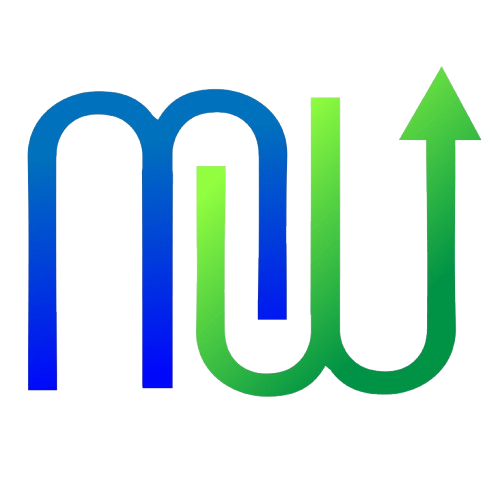Understanding Rocket Money: Your Comprehensive Financial Management Tool
Managing finances can often feel overwhelming, especially when juggling multiple accounts, subscriptions, and bills. Enter Rocket Money, a financial management platform designed to simplify your financial life by consolidating everything from budgeting to tracking your net worth in one user-friendly app. Originally founded as Truebill in 2015 by the Mokhtarzada brothers, Rocket Money was acquired by Rocket Companies in 2022 and has since evolved into a robust budgeting tool that offers a range of features to help users take control of their finances.
What Does Rocket Money Offer?
Rocket Money is not just another budgeting app; it’s a comprehensive financial management tool that provides various features tailored to meet your financial needs. Here’s a closer look at what you can expect:
Build a Budget
At the heart of Rocket Money is its budgeting feature. When you connect your financial accounts, the app analyzes your spending habits and provides a detailed breakdown of where your money goes. You can set specific spending goals for different categories, and Rocket Money will alert you if you’re nearing those limits. Alternatively, the app can use artificial intelligence to automatically determine a safe spending limit for you, allowing you to spend confidently without derailing your financial goals.
Track Your Spending
Rocket Money makes it easy to track your spending by allowing you to connect multiple accounts, including checking accounts and credit cards. The app automatically categorizes your transactions, helping you identify areas where you may be overspending. This feature serves as a gentle reminder to keep your spending in check, especially in categories where you might not have realized you were going overboard.
Automate Your Savings
Saving money is crucial for financial stability, but it can be challenging to do consistently. Rocket Money addresses this by offering automated savings tools. You can set savings goals and choose how frequently you want to save. The app will then determine the best times to transfer funds into an FDIC-insured savings account, making saving effortless. You can pause or withdraw your savings at any time, giving you flexibility while building your financial cushion.
Monitor Your Net Worth
Understanding your net worth is essential for assessing your financial health. Rocket Money simplifies this process by automatically calculating your net worth based on the assets and liabilities you link to the app. You can connect various accounts, including retirement accounts and even unique assets like artwork, to get a comprehensive view of your financial standing.
Track Your Credit Score
Keeping an eye on your credit score is vital, especially if you plan to apply for loans or credit cards. Rocket Money allows you to monitor your credit score directly within the app. You’ll receive updates on changes to your score and insights into your credit history, helping you understand what factors are influencing your creditworthiness.
Trim Your Bills
One of Rocket Money’s standout features is its ability to help you save on bills. With the Premium version, you can easily cancel unwanted subscriptions and negotiate lower rates on your bills. The app takes the hassle out of managing subscriptions by allowing you to cancel services with just a few clicks. Additionally, Rocket Money can negotiate with service providers on your behalf, often securing significant savings for users.
Pricing Structure
Rocket Money offers both a free version and a paid Premium version. The free version is somewhat limited, allowing users to create only two budgets and view their credit scores. In contrast, the Premium version, which costs between $6 to $12 per month, unlocks all features, including advanced budgeting tools, automated savings, and bill negotiation services.
Alternatives to Rocket Money
While Rocket Money is a powerful tool, it’s not the only option available. For instance, YNAB (You Need A Budget) focuses heavily on budgeting and encourages users to assign every dollar a job. However, it doesn’t offer investment tracking and costs $99 annually or $14.99 per month. On the other hand, Empower provides a free way to track income and spending, along with investment tracking, but may include sales pitches for investment services.
Getting Started with Rocket Money
To start using Rocket Money, simply download the app or visit the desktop version. The setup process is straightforward, requiring you to provide your name, email, and some information about your financial situation. You’ll also link your checking and credit accounts, which takes just a few minutes.
Customer Support and Security
Rocket Money offers customer support via email and chat, available on weekdays from 9 AM to 8 PM EST. While there’s no phone support, the app has received positive feedback, boasting a 4.4 out of 5-star rating on Trustpilot and similar ratings on app stores.
In terms of security, Rocket Money employs bank-level 256-bit encryption to protect your financial information. Users must enter a password or use biometric verification to access the app, ensuring that your data remains secure.
Is Rocket Money Right for You?
Rocket Money is an excellent tool for anyone looking to streamline their financial management. Its comprehensive features provide a clear overview of your financial situation, making it easier to make informed decisions. If you appreciate receiving alerts about your spending and want a hassle-free way to manage subscriptions, Rocket Money could be a perfect fit. However, if you prefer to handle subscription cancellations yourself, you might find the app less necessary.
Whether you choose Rocket Money or another budgeting app, the key is to find a solution that aligns with your financial goals and lifestyle.