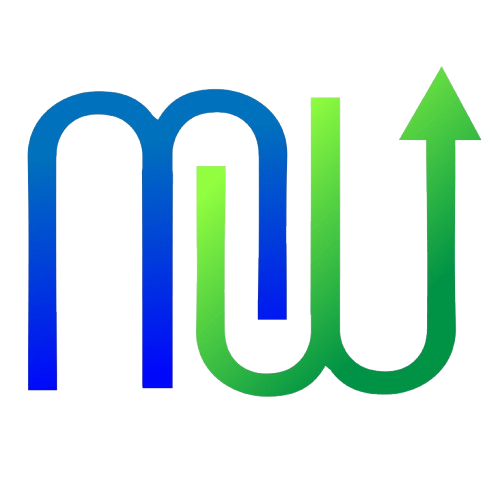When building a profitable online business, establishing a consistent and memorable brand identity is crucial, and that process starts with selecting the right templates. Canva, a powerhouse design tool, offers a vast library of templates tailored to fit a variety of industries, from e-commerce to personal coaching. The key is to find templates that align with your brand voice, values, and target audience preferences, ensuring every visual communicates a cohesive message.
To make the most of Canva’s features, consider templates that match your niche. For instance, if you’re in the fitness industry, using vibrant and energetic designs can resonate with your audience. Meanwhile, a consulting business may benefit from clean, minimalist templates that convey professionalism. To stand out, it’s essential to customize these templates with your brand colors, logos, and fonts instead of using them in their default state. Canva’s Brand Kit feature makes this process seamless, allowing you to save your branding assets and apply them across all your designs with just a few clicks.
Another important factor is scalability. Choosing templates that can easily adapt to multiple formats—whether it’s a Facebook ad, an Instagram post, or a website banner—will save you time and effort. Look for “resize-friendly” templates; Canva Pro’s Magic Resize tool is a game-changer in this regard. It lets you instantly adjust your designs to fit the dimensions of various platforms without manual tweaking.
Additionally, leveraging resources like AI-powered design tools can further enhance your visual presentation. Canva’s integration of AI tools, such as the Magic Design feature, provides personalized template suggestions based on your project’s theme and content. For more insights into how AI is revolutionizing design, check out Future of Life Institute’s take on AI in design.
Remember, the template you choose is more than just a layout—it’s the foundation of how consumers perceive your brand. By strategically selecting and customizing templates, you can create a unified and professional look that builds trust and drives conversions. With so many options available, spend some time exploring Canva’s library and embrace the versatility to make your visuals stand out in a crowded marketplace.
designing eye-catching visuals that convert
Once you’ve chosen the right template, the next step is to focus on crafting visuals that don’t just look impressive but also drive action. It’s not enough for a design to be aesthetically pleasing; it needs to serve a purpose, whether that’s increasing clicks, generating leads, or boosting sales. Start by leveraging Canva’s vast array of tools to create visuals that are not only eye-catching but specifically tailored to your audience’s preferences and behaviors.
The first rule of creating converting visuals is understanding the psychology of colors and fonts. Research shows that up to 90% of consumers’ snap judgments about products are based on color alone. For instance, a fitness brand might incorporate bold reds and energetic yellows to convey action and vibrancy, while a financial service may stick to professional blues and neutral tones to inspire trust. Similarly, fonts play a huge role. Canva offers an extensive library of typography options, allowing you to pair fonts that complement your message. A bold sans-serif font combined with a light script can grab attention while maintaining readability.
Visual hierarchy is another game-changer for creating designs that convert. Canva’s drag-and-drop interface makes it easy to establish a clear structure by prioritizing the most vital elements. Use larger fonts for headlines, carefully position calls-to-action (CTAs), and apply strong contrasting colors to ensure your main message pops. For instance, if your goal is to encourage sign-ups for a webinar, your CTA button should have a distinct color that stands out from the rest of the design. Make your CTA actionable using phrases like “Join Now” or “Download Free” and ensure it’s strategically placed where the viewer’s eye naturally lands.
One way to elevate your design game is by incorporating animations. Canva’s animation features allow you to add subtle movement to your visuals, such as slide-ins, fade transitions, or bouncing effects for CTAs. For instance, an animated Instagram story promoting a sale could use dynamic text movement to captivate the viewer’s attention. Additionally, integrating Canva’s custom video-editing tools means you can merge powerful imagery with short video clips to increase engagement further. Remember, platforms like Instagram and TikTok favor animated or video content, meaning well-designed, motion-rich visuals can improve your organic performance.
Keep in mind that high-quality images and graphics are crucial for creating an impactful design. Canva offers a library of professional images, but you could also explore free resources such as Pexels or Unsplash for visually striking elements that elevate your design. When working with images in Canva, features like background remover and photo filters can be used to fine-tune and customize your visuals to fit the brand seamlessly.
“Design is not just what it looks like and feels like. Design is how it works.” – Steve Jobs
Test your designs with your audience. What resonates with one demographic may fall flat with another. Canva’s collaborative sharing option lets you gather feedback from team members or even loyal customers before posting. By fine-tuning your designs based on this input and aiming for constant improvement, you can ensure your visuals consistently convert passive browsers into engaged followers and paying customers.
streamlining your workflow with Canva features
Once your designs are on point, the next step is optimizing your workflow to save time and boost productivity without sacrificing quality. Canva offers a variety of features specifically designed to help users work smarter, not harder. Whether you’re a solopreneur juggling multiple responsibilities or part of a marketing team creating campaigns at scale, leveraging these tools can streamline your creative processes.
One of Canva’s most time-saving capabilities is the “Folders” feature, which helps you stay organized. Whether you’re managing design assets for different clients or campaigns, you can create separate folders to store templates, logos, images, and completed projects. For example, if you’re managing holiday promotions, you might keep your seasonal assets in a single folder for easy access. Better organization not only saves time but also ensures consistency across your different designs.
Collaboration is another area where Canva excels. With the “Team” feature, you can invite coworkers, freelancers, or business partners to work on designs together in real-time. By granting edit or view-only access, you maintain control while improving the efficiency of your design process. Imagine your marketing manager leaving comments or edits directly within Canva—there’s no need to download, email, or switch platforms. This collaborative environment is ideal for businesses looking to maintain a seamless workflow across teams.
One lesser-known but highly effective tool is Canva’s Content Planner. This feature allows you to schedule social media posts directly from the Canva platform, making it easier to manage content across multiple platforms without the need for external scheduling tools. Once your design is ready, you can link your social accounts, select a posting date, and let Canva do the rest. This integration is particularly beneficial for businesses managing busy promotional calendars or seasonal sales events.
For those creating similar content on a regular basis, the “Templates for Teams” feature is a game-changer. Instead of starting each design from scratch, businesses can create master templates with pre-set branding, layouts, and text placeholders. Team members can then customize these templates for specific campaigns while ensuring all designs adhere to brand guidelines. For instance, if you’re a real estate agent updating listings, a master template for property details can save hours while guaranteeing professional, on-brand results.
Automation plays a growing role in improving workflows, and Canva leverages artificial intelligence to accelerate repetitive tasks. Integrations like the AI-powered “Text to Image” feature allow users to generate custom graphics in seconds, perfect for those moments when you can’t find the right stock image or need something truly unique. Curious to learn how AI is transforming creative work? Check out this insightful resource on artificial intelligence from the World Economic Forum. As these tools evolve, the potential for creative professionals to do more in less time continues to expand.
Another tip for streamlining your workflow is taking advantage of keyboard shortcuts within Canva. For instance, pressing “R” creates a rectangle, while pressing “T” creates a text box, and these shortcuts can dramatically speed up your design process. Over time, integrating these small efficiencies adds up, reducing the hours spent on repetitive tasks.
Lastly, integrate Canva with other productivity or marketing tools you already use. Canva supports integrations with platforms like Slack, Dropbox, and Google Drive, which means you can import, edit, and export files seamlessly. If you’re managing an e-commerce business, you could even upload product images directly into Canva from your storage tool of choice, speeding up the process of creating promotional banners or ads.
By mastering these advanced features, you not only save time but also position yourself to focus on the most critical aspects of your business: reaching your audience and maximizing conversions. The key takeaway? Efficiency is just as important as creativity in running a successful online business. The more streamlined your process becomes, the more time you’ll have to innovate and scale your efforts.
monetizing your designs for sustained profit
Turning your Canva creations into a consistent revenue source requires strategic planning and a clear understanding of your target market. While creating visually stunning designs is a vital first step, knowing how to *monetize* those designs effectively is what can transform a side hustle into a sustainable online business.
One of the easiest ways to start earning is by selling downloadable content. Platforms like Etsy allow creators to upload and sell digital products such as social media templates, planners, or eBooks. Using Canva, you can design polished, customizable templates for businesses or individuals who lack the time or expertise to create their own. For instance, Instagram carousel templates or Pinterest pin designs are in high demand, especially among influencers and small businesses. By marketing these assets as “easy-to-edit” using free Canva accounts, you lower the barrier for potential buyers and expand your consumer base.
Another revenue-generating route is creating and selling online courses or workshops. If you’ve mastered Canva and design principles, monetize that expertise by teaching others through platforms like Teachable or Udemy. Use Canva to design appealing course slides, workbooks, and promotional graphics. What makes this approach particularly attractive is that educational products are considered “high-value,” meaning you can justify premium pricing. Not sure where to start? Research trending demand by exploring existing Canva-centric courses and identifying knowledge gaps you could address.
Freelancing is another avenue to monetize your designs. Many businesses, start-ups, and entrepreneurs are willing to pay for custom branding packages, encompassing social media banners, logos, and promotional graphics. Create a portfolio showcasing your best designs (easily done in Canva by creating a “lookbook” presentation) and market yourself on platforms like Fiverr or Upwork. To stand out among competitors, position yourself as an expert in branding consistency or niche-specific design work, such as content tailored for tech companies or lifestyle bloggers. Moreover, leverage tools like Canva Pro to manage your clients’ brand kits and save time during the creation process.
For those seeking passive-income streams, print-on-demand services are a valuable option. Websites like Redbubble or Printify integrate seamlessly with Canva designs, allowing you to upload custom artwork for products like mugs, T-shirts, or tote bags without dealing with inventory or shipping. Popular themes for these designs include motivational quotes, seasonal graphics, or niche hobbies. By researching current trends and maintaining originality, you can carve out a corner of the competitive print-on-demand market. Ensure your designs align with your audience’s interests to maximize their purchase intent.
Licensing your designs to stock platforms is also a viable way to earn passive income. Websites like Creative Market or Adobe Stock allow designers to sell patterns, graphics, and illustrations for commercial use. Canva’s built-in design tools make it easy to create elements like seamless patterns or artistic overlays that cater to businesses and creatives in need of ready-made graphics. Highlighting your unique style or focusing on a well-defined niche, such as minimalist icons or vibrant backgrounds, can increase your visibility and potential earnings on these platforms.
Subscription-based revenue models are gaining traction as well. Consider launching a membership or Patreon page where you offer exclusive Canva templates, tutorials, or design bundles each month. Customers value consistent access to fresh, high-quality content tailored to their needs. For instance, small business owners might subscribe to receive monthly social media graphics for upcoming holidays or trends. This approach not only ensures recurring revenue but also builds a loyal customer community willing to support and promote your work.
Finally, affiliate marketing can add to your income streams. Many online platforms, including Canva itself, run affiliate programs that reward users for referrals. By creating educational content—such as blog posts, social media tutorials, or YouTube videos—where you share Canva tips, you can incorporate affiliate links and monetize the traffic these tutorials generate. Earn commissions every time one of your referrals signs up for a Canva Pro subscription, creating an additional layer of profitability from your content creation efforts.
Throughout all these strategies, the key is to continually refine your offerings. Analyze what resonates with your audience by reviewing analytics from sales platforms or engaging directly through social media feedback. Experiment with pricing, promotions, and seasonal content to understand which designs yield higher demand. Building a sustainable income using Canva takes time, but with a clear monetization plan and a willingness to adapt, your design skills can pave the way to a thriving online business.
“Earning through creativity is no longer a pipe dream—it’s a sustainable, scalable reality if you strategically transform your passion into solutions others are ready to pay for.”
Whether through templates, workshops, or collaborations, the opportunities to generate income online with Canva are vast and continually growing. By leveraging each of these approaches and aligning them with your entrepreneurial goals, you can unlock the full earning potential of your designs and secure long-term success in the digital space.