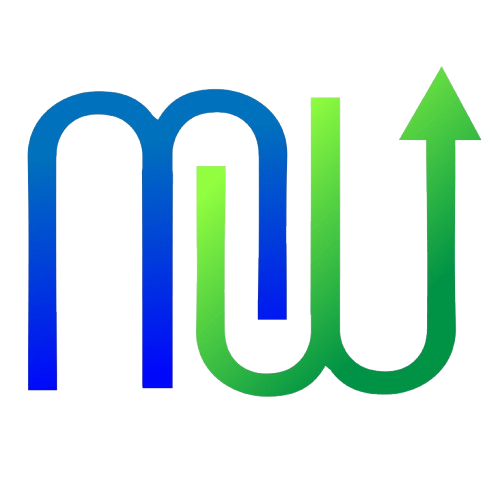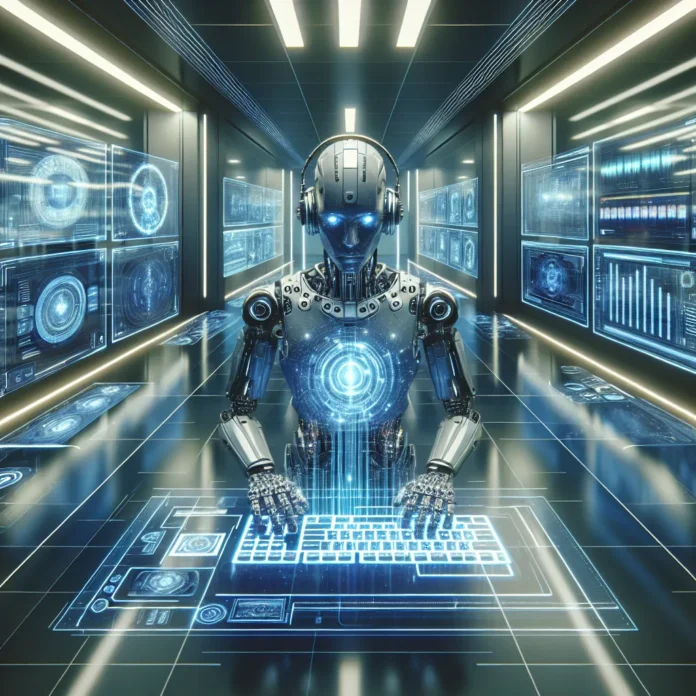InVideo AI is designed to transform the way you create captivating content for YouTube and beyond. This platform leverages advanced artificial intelligence to streamline video production processes, making it easier than ever to generate high-quality videos that resonate with your audience. With features such as automated scene selection, intelligent text-to-speech capabilities, and customizable templates, users can harness the power of InVideo AI to save time and enhance creativity.
One of the standout features is the AI-powered script generator. This tool helps you craft engaging narratives tailored to your target audience. By inputting key points or themes, InVideo AI can produce a structured script that maintains a conversational tone, perfect for YouTube audiences who crave authenticity. Additionally, the platform provides insights into trending topics, ensuring your content stays relevant and appealing.
The integration of graphics and media is also seamless with InVideo AI. Users can access a vast library of stock images, video clips, and music tracks to enrich their projects. The AI can suggest appropriate visuals based on your script, making the entire process not only more efficient but also more cohesive. Imagine sitting back and watching your ideas come to life as the platform tailors the visual elements to match your storyline! This capability makes it an invaluable tool for anyone seeking to produce professional-level content without extensive editing skills.
For those looking to dive deeper into the realm of AI in video creation, resources like AI Trends provide a plethora of information and updates on the latest advances in artificial intelligence technology. As you explore InVideo AI, consider the implications of these innovations on the future of YouTube content creation.
Creating Engaging Scripts with InVideo AI
When it comes to creating engaging scripts with InVideo AI, the process is as streamlined as it is innovative. Instead of grappling with the blank page syndrome, you can rely on the platform’s intelligent script generation capabilities. Simply input the main ideas, and let the AI weave them into a cohesive narrative that flows seamlessly. Not only does this save you hours of brainstorming, but it also gives you a script that resonates with your target audience. With a conversational style that mimics natural speech, the finished product feels less like a monologue and more like an engaging dialogue—an essential component for captivating content on YouTube.
InVideo AI understands the dynamics of audience engagement. The AI analyzes your input and offers suggestions on how to shape your content to better fit different viewer demographics. For instance, if your channel targets a younger audience, the AI might propose inclusivity of pop culture references or memes to add a relatable touch. This level of customization ensures your scripts strike a chord with viewers, enhancing their viewing experience and encouraging retention. Remember, the goal is not just to capture attention, but to keep it!
One of the best features of InVideo AI is the ability to take your initial script and refine it through various iterations. The platform allows you to tweak phrases, add humor, or inject personal anecdotes—all with the assistance of AI-driven suggestions that uplift your creativity. This turns the writing process into an interactive collaborative effort, where the AI acts as your brainstorming partner, transforming ideas into polished scripts.
In addition, you can leverage real-time feedback mechanisms while scriptwriting. The AI can analyze your script’s tone and engagement level, providing suggestions to increase its effectiveness. For example, it might indicate where to insert a rhetorical question or a strong call-to-action, making your content more interactive and powerful. This can significantly elevate the level of engagement your videos achieve, creating a more immersive experience for viewers.
The ease and efficiency of using InVideo AI for scripting are further enhanced by its integration with a library of trending topics. Imagine crafting a script that aligns perfectly with what audiences are actively searching for! This not only positions your YouTube channel as a go-to source for current content but also boosts your visibility in a crowded marketplace. Captivating content starts with an exceptional script, and with InVideo AI, the possibilities are truly endless!
Designing Eye-Catching Thumbnails and Visuals
Designing visually striking thumbnails and captivating visuals is crucial for standing out in the crowded YouTube landscape. Thumbnails serve as the first impression for potential viewers, and with InVideo AI, you have the tools to create eye-catching designs without needing a graphic design background. The platform offers a myriad of customizable templates, allowing you to adjust colors, fonts, and layout elements to match your brand’s aesthetic and attract your target audience.
One of the most exciting features of InVideo AI is its ability to analyze your video content and suggest thumbnail designs that resonate best with your viewers. By utilizing AI algorithms, the platform can predict which images and styles will perform well based on similar content in your niche. This means you don’t just have a random selection of designs; you have tailored options that can significantly boost your click-through rates. Imagine being able to choose from suggestions that have been specifically designed to grab attention and spark curiosity!
Additionally, the tool provides a wide library of stock images and icons you can incorporate into your thumbnails, enhancing visual appeal. You can experiment with different compositions, combining images with text overlays that highlight key phrases from your video, enticing viewers to click and watch. Using bold fonts and contrasting colors can create a sense of urgency or excitement. High-quality graphics can make a world of difference in how potential viewers perceive your content.
Don’t underestimate the power of color psychology in your thumbnail design. Studies show that certain colors evoke specific emotions, and InVideo AI enables you to leverage this by suggesting color palettes that align with your video’s mood. For example, a warm palette can evoke feelings of warmth and excitement, while cooler tones might exude calmness and reliability. Thus, your thumbnail not only communicates what the video is about but also evokes the desired emotional response from your audience.
Moreover, consistency in your visuals goes a long way in building brand recognition. InVideo AI makes it easy to establish a cohesive look across your thumbnails and channel art by allowing you to save design templates. This means with every new video, you can maintain a recognizable style that helps viewers identify your content instantly. Consistent visual branding boosts your professional image and encourages viewers to subscribe, knowing what to expect from your captivating content.
To encourage creativity in your design process, take advantage of the various effects and animations that InVideo AI offers. Animated elements in thumbnails can make your video stand out in search results and entice viewers to click. The technology makes it easy to include these dynamic features without complex software, enabling you to keep your designs fresh and exciting.
Once your thumbnails are ready, it’s essential to A/B test different designs to see which ones resonate more with your audience. You can leverage metrics from YouTube Analytics to evaluate the performance of various thumbnails and visuals. This data-driven approach not only informs you of what works but also fuels your creativity for future designs, ensuring your channel keeps evolving and improving.
Optimizing Videos for YouTube SEO
To enhance your videos’ visibility and reach on YouTube, optimizing for SEO is crucial. With InVideo AI, you’re not left in the dark regarding strategies to ensure your videos rank higher in search results. The platform offers integrated tools that guide you through the essential components of YouTube SEO, from keyword research to effective tagging.
Begin with robust keyword research to discover what terms your audience is searching for. InVideo AI simplifies this process by analyzing trending topics and popular search queries related to your content. By incorporating these high-impact keywords into your video title, description, and tags, you can significantly boost your content’s discoverability. The AI can even suggest ideal placements for these keywords within your video script to maintain a natural flow while also catering to search engine algorithms.
Beyond keywords, creating a compelling video description is vital. InVideo AI can help you structure descriptions that not only appeal to your audience but also include the necessary keywords and phrases for SEO. The description should succinctly summarize the content while also providing additional context or links that might interest your viewers, such as links to other videos or social media channels. Remember, a well-crafted description can directly impact your video’s click-through rate!
Another essential element of YouTube SEO is the thumbnail image. Engaging thumbnails can improve your video’s click rate, therefore increasing your chances of ranking higher. The dynamic design capabilities of InVideo AI can help you create visually compelling thumbnails that incorporate your target keywords, making them not only eye-catching but also relevant to search queries. Combine this with a consistent branding strategy that encapsulates your channel’s identity, ensuring that your thumbnails stand out across the platform.
Then, let’s not forget about engaging calls-to-action (CTAs). Integrate CTAs in your videos to encourage viewers to like, comment, or subscribe. InVideo AI can assist in crafting these prompts organically within your script. For instance, you can naturally ask viewers to share their thoughts on a specific topic raised in your video, which not only promotes engagement but also enhances dwell time—a factor that YouTube’s algorithm favors.
To take your optimization efforts a step further, consider utilizing data analytics tools to track your video’s performance over time. InVideo AI helps you access metrics regarding watch time, viewer retention, and engagement rates. Analyzing this data allows you to refine your strategies continually and gain insights into what type of content resonates best with your audience. As you experiment with different techniques and formats, remember that evergreen content often retains its value over time, ensuring a steady stream of viewers even months after posting.
Furthermore, consistent engagement with your audience through comments and social media can enhance your channel’s visibility. Prompt responses and interactions indicate to YouTube that your content fosters community, which can boost ranking further. By using InVideo AI’s features to create not just captivating content but also thoughtfully optimized videos, you’re setting a solid foundation for growing your YouTube presence.
Ultimately, leveraging these SEO strategies with InVideo AI can transform your channel into a thriving hub for engaging content. Each video you create becomes a building block, not only for viewership but also for establishing your authority and brand in the vast YouTube landscape. As you explore these methods, think dynamically about your content strategy and how every detail can enhance your overall digital footprint.
Analyzing Performance and Making Improvements
Analyzing the performance of your videos is a critical step in ensuring that your content continually evolves and captures the interest of your audience. Once you’ve published a video using InVideo AI, the next phase is observing how it performs and identifying opportunities for enhancements. For this task, YouTube provides a plethora of data through its Analytics tool, enabling you to track key metrics such as watch time, audience retention, and engagement rates, which are vital for understanding viewer behavior.
One of the most insightful elements of the YouTube analytics dashboard is the Audience Retention Rate. This metric reveals how long viewers are staying engaged with your video over its duration. By analyzing this data, you can pinpoint specific moments where viewers drop off. Are they losing interest shortly after the introduction? If so, you might need to revise your opening to make it more captivating. Alternatively, if certain segments hold their attention longer, consider reproducing that engaging style or content in future videos. This kind of analytical thinking will keep your content fresh and aligned with audience preferences.
Upload frequency and consistency also play a role in your channel’s growth. The Analytics feature allows you to monitor how posting schedules correlate with viewer activity. It may reveal the ideal times for uploading content based on when your audience is most active. This means you can schedule your videos using insights from InVideo AI to maximize real-time engagement. Effectively preempting audience expectations leads to cultivating a loyal viewer base, which is increasingly important in a platform brimming with numerous content creators.
Video performance can also be influenced by external factors, such as social media shares and keyword usage, so it’s essential to review the traffic sources that lead viewers to your videos. Are they coming from YouTube searches, suggested videos, or external links? Understanding these channels will inform your content strategy. For instance, if you notice a spike in views from social media, consider ramping up your promotional efforts to take advantage of that audience crossover. Assessing inbound traffic can also guide you on how to refine your SEO strategies related to captivating content to increase overall discoverability.
Furthermore, user engagement through likes, comments, and shares can indicate how well your video resonates with your audience. An uptick in comments can also foster a sense of community, encouraging more interaction. In Video AI can assist in crafting content that invites viewer feedback. This gentle nudge can be as simple as asking viewers a thought-provoking question at the end of your video, which helps increase comments and improves community engagement. Don’t hesitate to respond to comments or pose follow-up questions, as this will make your viewers feel valued and more likely to return for future content.
Don’t overlook the importance of A/B testing your different video elements, including thumbnails, titles, and even call-to-action phrasing. Keeping a pulse on which variants perform better can provide insights that drive future content creation. In Video AI can propose different title formats or edit your thumbnails to see which combinations lead to higher engagement. This experimentation not only enhances the creative process but also sharpens your marketing acumen in understanding viewer preferences.
As you gather insights from your analytics, create a strategy for actionable improvements. Perhaps it’s adjusting your editing style based on higher retention rates in certain formats or targeting new keywords based on search interests revealed in your metrics. Each observation can help inform a clearer vision of what captivates your audience, enabling you to tailor future content that builds on earlier successes.
By continuously analyzing performance and iterating on your approach with the support of InVideo AI, you will transform your YouTube channel into a dynamic platform that evolves alongside your audience’s needs. Creating fabulous content isn’t just about a great idea; it’s also about understanding how to leverage insights and feedback effectively to foster continual engagement and growth.