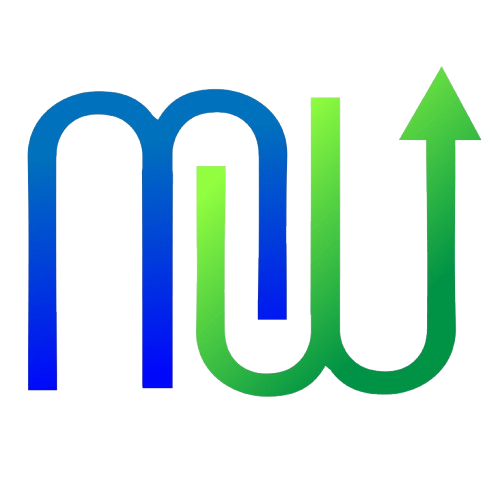Smartsheet: A Comprehensive Overview of Its Features and Benefits
Smartsheet has emerged as a powerful tool in the realm of project management, particularly for those who appreciate the familiarity of spreadsheets. While it shares similarities with Airtable, Smartsheet distinguishes itself with a suite of enhanced features designed to streamline project workflows and improve collaboration. This article delves into the various aspects of Smartsheet, highlighting its general features, additional functionalities, pricing structure, customer service, and mobile app capabilities.
General Features
At its core, Smartsheet operates as an advanced spreadsheet application, but it’s the automation capabilities that truly set it apart. One of the most frustrating aspects of collaborative spreadsheets is the lack of visibility regarding changes made by team members. Smartsheet addresses this issue with robust automation features. Users can easily set up alerts for any additions or modifications to rows, ensuring that they stay informed without having to constantly check the document. While this can lead to an influx of notifications, the ease of creating such automations is a significant advantage.
For those who frequently engage in repetitive tasks, Smartsheet offers conditional formatting options that allow users to apply consistent styles across multiple rows. This feature not only saves time but also enhances the overall organization of data, enabling users to focus on more strategic tasks rather than getting bogged down by manual formatting.
Another standout feature is the project dashboard, which provides a visual representation of project progress. Stakeholders can easily view completion rates through automatically generated charts and graphs, eliminating the need for time-consuming report generation. Whether your audience prefers pie charts or bar graphs, Smartsheet’s dashboard caters to diverse preferences, making it an effective communication tool.
Additional Features
While Smartsheet offers a wealth of features, some of the more advanced functionalities are reserved for higher-tier plans. One such feature is workload management, which allows project managers to view team members’ workloads in a single interface. This capability is invaluable for identifying team members who may be overwhelmed and reallocating tasks as necessary, ensuring a balanced distribution of work.
Moreover, Smartsheet provides a range of additional features that enhance its basic spreadsheet functionality. However, many of these advanced options, such as data synchronization and resource management, come with additional costs. This à la carte pricing model can be a drawback for users seeking a comprehensive solution without incurring extra expenses.
Jeffrey Weide, a seasoned project management professional, emphasizes the platform’s customization capabilities: “There is a great drag-and-drop and customization element to their dashboards that is helpful if you are starting a PMO or other function that requires status updates to leaders across remote or dispersed environments.” This flexibility makes Smartsheet an appealing choice for organizations looking to tailor their project management tools to specific needs.
Cost
Smartsheet’s pricing structure is designed to accommodate various user needs. The free plan, while limited to just two sheets, provides 100 automations per month, making it suitable for personal projects. However, users seeking more robust features will likely find the Pro plan, priced at $12 per user per month, to be a worthwhile investment. This plan unlocks many advanced functionalities that enhance the user experience. For organizations requiring even more capabilities, the Business plan is available at $24 per member per month.
Customer Service
While Smartsheet is generally user-friendly, its complexity can sometimes necessitate assistance. Unfortunately, live support is not readily available for users on the free or entry-level plans. Instead, users must rely on the help center for guidance. This can be a limitation for those who prefer immediate support. However, the help center is comprehensive and can often provide the answers needed without resorting to additional costs for email or live support, which are only available to Business and Enterprise plan users.
Mobile App
The Smartsheet mobile app offers a mixed experience. While some users may encounter frustrations with project planning on a smaller screen, the app excels in providing easy access to reports and features a user-friendly interface that scales well for mobile devices. One of the standout features is the offline capability, allowing users to continue working without a Wi-Fi connection. Additionally, the barcode scanner functionality is quick and efficient, enhancing the overall usability of the app.
Who Should Use Smartsheet?
Smartsheet is particularly well-suited for project teams that prefer a spreadsheet-based approach to data and project management. Its automated workflows, forms, and proofing features significantly enhance productivity, making it easier for teams to collaborate effectively, whether they are working with colleagues or clients. The platform’s flexibility and customization options cater to a wide range of project management needs, making it a valuable tool for diverse organizations.
For those interested in exploring Smartsheet further, a detailed review is available to provide additional insights into its capabilities and user experiences.