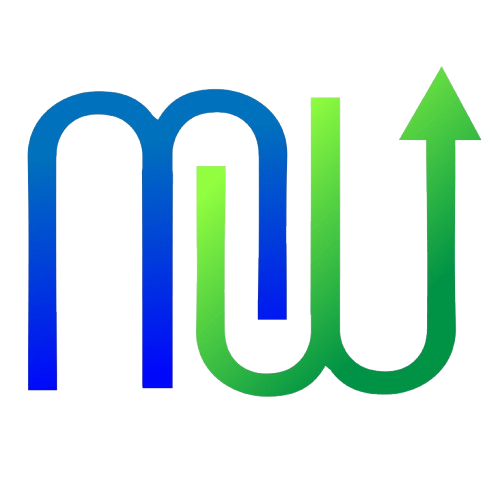Planning and Publishing Your LinkedIn Content: A Comprehensive Guide to Scheduling Tools
Navigating the world of LinkedIn content can feel overwhelming, especially when trying to maintain a consistent posting schedule while also engaging with your network. Fortunately, planning and publishing your LinkedIn content doesn’t have to be hard. With a plethora of LinkedIn scheduling tools available, you can automate the process without risking your account’s standing with the platform. LinkedIn has strict guidelines regarding third-party automation tools, and using one that violates their User Agreement can lead to account restrictions or even termination. Therefore, it’s crucial to select the right scheduling tools that align with LinkedIn’s policies while enhancing your content strategy.
The Importance of LinkedIn Scheduling Tools
LinkedIn is more than just a platform for job seekers; it’s a space for professionals to connect, share insights, and grow their networks. However, to maximize your presence, you need to post regularly and strategically. This is where scheduling tools come into play. They allow you to plan your content in advance, ensuring that you maintain a consistent posting schedule while freeing up time to engage with your audience. In this guide, we’ll explore 16 of the leading LinkedIn scheduling tools that can help streamline your content publishing efforts.
Top LinkedIn Scheduling Tools for 2024
1. Brandwatch Social Media Management
- Target Audience: Mid to large-sized businesses, brands, and agencies.
- Features: Analytics, automated publishing, content management, multi-account management, and social media monitoring.
- Pros: Intuitive interface, solid analytics, and effective social listening capabilities.
- Cons: Quirky team setup and limited reporting features.
- Pricing: Tailored to customer needs.
2. Sprout Social
- Target Audience: Larger companies with robust social media needs.
- Features: Smart Inbox, performance tracking, audience targeting, and unified messaging.
- Pros: Excellent onboarding experience and great support.
- Cons: Limited enterprise support and lack of SEO features.
- Pricing: Starts at $249/month.
3. Loomly
- Target Audience: Businesses of all sizes, especially those needing collaboration features.
- Features: Content management, automated publishing, and post ideas based on trends.
- Pros: Good value for the price and easy to use.
- Cons: Glitchy calendars and confusing notifications.
- Pricing: Starts at $26/month.
4. Sendible
- Target Audience: Agencies and businesses of all sizes.
- Features: Multi-account management, post scheduling, and powerful publishing features.
- Pros: Excellent support and continuous improvements.
- Cons: Can feel clunky for beginners.
- Pricing: Starts at $29/month.
5. Agorapulse
- Target Audience: Social media managers and agencies.
- Features: Unified inbox, bulk publishing, and reporting tools.
- Pros: User-friendly interface and effective comment management.
- Cons: Limited search functionality.
- Pricing: Free plan available; paid plans start at $49/month.
6. PromoRepublic
- Target Audience: Businesses of all sizes.
- Features: Content design, scheduling, and audience feedback.
- Pros: Excellent editor and content marketing tools.
- Cons: Limited accounts based on pricing tier.
- Pricing: Starts at $49/month.
7. HeyOrca
- Target Audience: Agencies and medium-sized businesses.
- Features: Content approval process, media asset management, and direct publishing.
- Pros: Visually appealing interface and strong collaboration features.
- Cons: Limited features for solo entrepreneurs.
- Pricing: Starts at $29/month.
8. Crowdfire
- Target Audience: Small to medium-sized businesses.
- Features: Content curation, scheduling, and analytics.
- Pros: Robust analytics and content recommendations.
- Cons: Limited bulk scheduling on basic plans.
- Pricing: Free plan available; paid plans start at $7.48/month.
9. Meet Edgar
- Target Audience: Small businesses and solo entrepreneurs.
- Features: Evergreen content repurposing and scheduling.
- Pros: Automatic posting of evergreen content.
- Cons: Lacks conversation management features.
- Pricing: Starts at $29.99/month.
10. Alfred
- Target Audience: Sales and social media managers.
- Features: Lead scraping, campaign creation, and performance tracking.
- Pros: User-friendly interface and unlimited campaigns.
- Cons: Limited customer support hours.
- Pricing: Starts at $39/month.
11. Dripify
- Target Audience: Sales teams and marketers.
- Features: Drip campaigns, lead generation, and team management.
- Pros: Easy UI navigation and cloud-based.
- Cons: Not available on mobile.
- Pricing: Starts at $59/month.
12. Quuu
- Target Audience: Content marketers and social media managers.
- Features: Hand-curated content recommendations and scheduling.
- Pros: Quality content guaranteed and time-saving.
- Cons: Slow loading times.
- Pricing: Starts at $5/month.
13. Aeroleads
- Target Audience: Sales teams and marketers.
- Features: Lead scraping and email automation.
- Pros: Integration with CRM tools and extensive profile database.
- Cons: Outdated UI and some inaccurate contact information.
- Pricing: Starts at $49/month.
14. SocialPilot
- Target Audience: Small to large businesses.
- Features: Multi-account management, bulk scheduling, and analytics.
- Pros: Easy navigation and good calendar functionality.
- Cons: Occasional bulk scheduling failures.
- Pricing: Starts at $30/month.
15. Later
- Target Audience: Brands focused on visual content.
- Features: Visual planning, scheduling, and image editing.
- Pros: User-friendly and visually intuitive.
- Cons: Limited analytics compared to competitors.
- Pricing: Starts at $25/month.
16. SocialBee
- Target Audience: Businesses looking for comprehensive content management.
- Features: AI post generation, community management, and content categorization.
- Pros: All-in-one platform with diverse capabilities.
- Cons: Slight learning curve for new users.
- Pricing: Starts at $29/month.
What to Look for in a LinkedIn Scheduling Tool
When selecting a LinkedIn scheduling tool, consider the following key factors:
- Compliance with LinkedIn’s Policies: Ensure the tool doesn’t attempt to manipulate the LinkedIn algorithm. This is crucial for maintaining your account’s integrity.
- User-Friendly Interface: The tool should be intuitive and easy to navigate. A free trial can help you assess its usability.
- Support Options: Look for tools that offer reliable customer support. While 24/7 support isn’t necessary, having access to help when needed is essential.
Additional Considerations
- Posting Frequency: Determine how often you plan to post and ensure the tool can accommodate that volume.
- Feature Set: Consider whether you need additional features like content suggestions or analytics.
- Multi-Platform Posting: If you manage multiple social media accounts, look for tools that allow cross-platform posting.
- Budget: Be clear about your budget and choose a tool that offers the best value for your needs.
Frequently Asked Questions
What are the best LinkedIn scheduling tools?
Some of the top tools include Brandwatch, Loomly, Agorapulse, and SocialBee, among others.
What is bulk scheduling?
Bulk scheduling allows you to schedule multiple posts in advance, making it easier to plan your content strategy.
What’s the problem with LinkedIn scheduling tools?
Some tools may violate LinkedIn’s user agreement, which can lead to account issues. The tools listed here are compliant.
Does LinkedIn have a scheduling tool?
Yes, LinkedIn allows for scheduling posts, but certain types of content, such as events and polls, cannot be scheduled.
By leveraging the right scheduling tools, you can enhance your LinkedIn strategy, ensuring that you maintain a consistent presence while focusing on building valuable connections within your professional network.